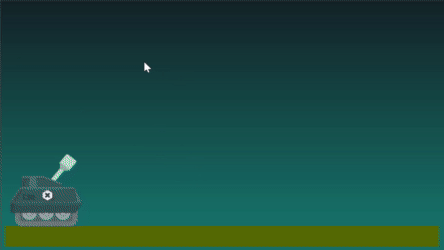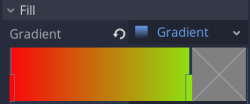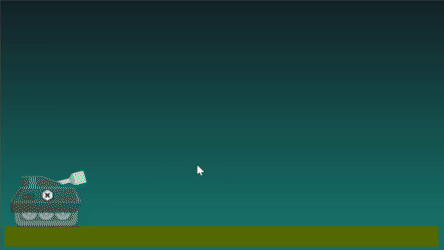Draw trajectory
Problem
You want to draw the trajectory of a ballistic shot, like from a tank.
Solution
Setup
For this example, we’re using the “Ballistic Bullet” from this recipe:
and a tank set up like so, with a Position2D designating the “muzzle” where the bullet will be spawned:
In the tank’s script, we instance the bullet like so:
func _unhandled_input(event):
if event.is_action_released("shoot") and can_shoot:
var b = Bullet.instance()
owner.add_child(b)
b.transform = $Barrel/Muzzle.global_transform
b.velocity = b.transform.x * muzzle_velocity
b.gravity = gravity
can_shoot = false
This instances the bullet, adds it as a child to the “world” node (the tank’s owner) and sets its initial properties. Note that we’re using the tank to define gravity, but that’s just for this example - in a full project you would likely use a global value for this.
Here’s our starting setup in action:
Line setup
In the main scene, which contains the tank and the ground, we’ve added a Line2D. This is what we’ll use to draw the trajectory.
To improve the line’s appearance, we’ve set the Width to 15 and all of the Capping options to “Round”. We’ve also added a Gradient in the Fill section:
Drawing the line
Now we’re ready to draw the line. The goal will be to move along the projected trajectory and add points to the line as we go. Since we know the starting velocity and the gravity that the bullet is using, we can use the same calculation.
onready var tank = $Tank
onready var muzzle = $Tank/Barrel/Muzzle
onready var line = $Line2D
var max_points = 250
func update_trajectory(delta):
line.clear_points()
var pos = muzzle.global_position
var vel = muzzle.global_transform.x * tank.muzzle_velocity
for i in max_points:
line.add_point(pos)
vel.y += tank.gravity * delta
pos += vel * delta
if pos.y > $Ground.position.y - 25:
break
func _process(delta):
if Input.is_action_pressed("shoot"):
line.show()
update_trajectory(delta)
func _on_Bullet_exploded(pos):
tank.can_shoot = true
line.hide()
max_points sets the maximum number of points you want to add to the line. In the update_trajectory() function, we get the bullet’s starting position and velocity from the tank (remember, gravity is defined in the tank too, for this example). We then iterate through those points, moving the position each “step” by the same amount the bullet will move during one frame.
We’ve also added a break if the path contacts the position of the top of the ground, so that we don’t keep drawing in that case.
Finally, we show/hide the line when shooting or not.