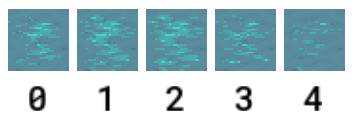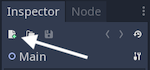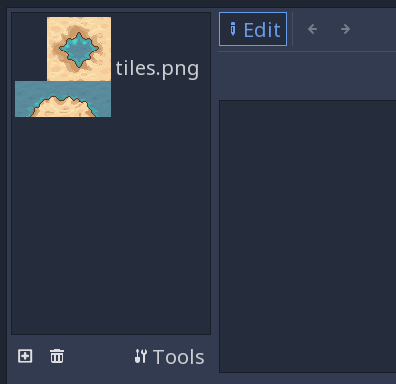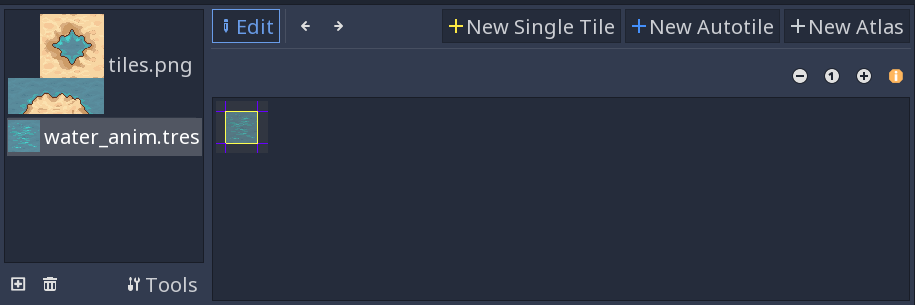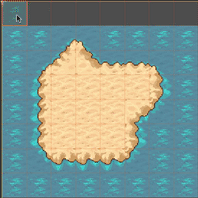TileMap: animated tiles
Problem
You’d like to use animated tiles in your TileMap.
Solution
The most straightforward way to approach this problem is to use the AnimatedTexture resource.
Creating an AnimatedTexture
For this example, we’ll use the following water tiles:
Download these images: water.zip
Unzip the images into your project folder. In the Inspector, click the “Create a new resource” button:
Choose AnimatedTexture and set the Frames property to 5. For each frame, drag the corresponding image to its Texture property.
You can adjust the overall animation’s speed with the Fps property, as well as each individual frame’s Delay Sec.
Click the “Save” button to save the resource. Give it a name such as water_anim.tres.
Using AnimatedTexture in a TileMap
Now that the AnimatedTexture is saved, it can be used in a TileSet. Open a new or existing TileMap and select its Tile Set property. Click the button to add a new texture to the TileSet:
Select the newly added texture and click “New Single Tile”. Draw a box around the texture (use “Enable Snap” to make this easier).
Now you can select the tile in your TileMap and draw with it just like any other tile.