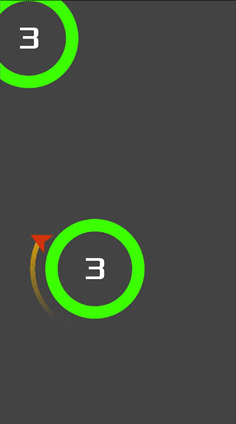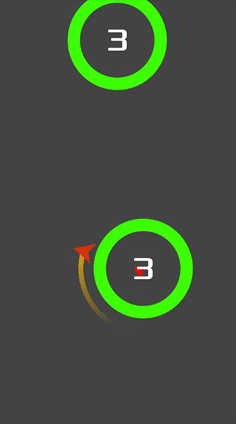Limited circles
In the first two parts, we got the basic gameplay working. Now we’re going to start adding some different modes to the circles.
Circle modes
Eventually, we’ll have many different modes, but we’re going to start with the “limited” mode: the circle only allows a given number of orbits before disappearing. First, let’s add a Label node to show the number of remaining orbits. Type a number (1) in the text field so we can see how it looks.
In the Custom Fonts section, add a new DynamicFont, load the Font Data from the assets folder, and set the Size to 64. To align the label, in the “Layout” menu, choose “Center”.
Add the following new variables at the top of the Circle.gd:
enum MODES {STATIC, LIMITED}
var mode = MODES.STATIC
var num_orbits = 3 # Number of orbits until the circle disappears
var current_orbits = 0 # Number of orbits the jumper has completed
var orbit_start = null # Where the orbits started
Next we need a way to set the mode:
func set_mode(_mode):
mode = _mode
match mode:
MODES.STATIC:
$Label.hide()
MODES.LIMITED:
current_orbits = num_orbits
$Label.text = str(orbits_left)
$Label.show()
Right now we have these two modes defined, but later we’ll be adding more.
Let’s also add to the init() method a way to pass a mode. The default should be STATIC, but we’re going to use LIMITED now so we can test:
func init(_position, _radius=radius, _mode=MODES.LIMITED):
set_mode(_mode)
The jumper is setting the rotation position when it’s captured. Remove the line from Jumper.gd and put it in the circle’s capture() method:
func capture(target):
jumper = target
$AnimationPlayer.play("capture")
$Pivot.rotation = (jumper.position - position).angle()
orbit_start = $Pivot.rotation
Note that we’re now sending a reference to the jumper, so add var jumper = null at the top, and in the Main.gd script update the call to read object.capture(player).
Now we can check to see if the jumper has gone full circle, and if so, decrement current_orbits:
func _process(delta):
$Pivot.rotation += rotation_speed * delta
if mode == MODES.LIMITED and jumper:
check_orbits()
func check_orbits():
# Check if the jumper completed a full circle
if abs($Pivot.rotation - orbit_start) > 2 * PI:
current_orbits -= 1
$Label.text = str(current_orbits)
if orbits_left <= 0:
jumper.die()
jumper = null
implode()
orbit_start = $Pivot.rotation
In order for this to work, we need to add a die() method to the jumper:
func die():
target = null
queue_free()
func _on_VisibilityNotifier2D_screen_exited():
if !target:
die()
We’ve also connected the jumper’s VisibilityNotifier2D signal so that we can remove the player when it exits the screen.
If we try it out, everything looks good so far:
Circle effect
The last thing we’ll do for this part is add a “fill” effect to the circle to show that the orbits are running out. To begin, we’ll use some drawing code from the official docs:
func draw_circle_arc_poly(center, radius, angle_from, angle_to, color):
var nb_points = 32
var points_arc = PoolVector2Array()
points_arc.push_back(center)
var colors = PoolColorArray([color])
for i in range(nb_points + 1):
var angle_point = angle_from + i * (angle_to - angle_from) / nb_points - PI/2
points_arc.push_back(center + Vector2(cos(angle_point), sin(angle_point)) * radius)
draw_polygon(points_arc, colors)
We’ll call this function in _draw():
func _draw():
if jumper:
var r = ((radius - 50) / num_orbits) * (1 + num_orbits - current_orbits)
draw_circle_arc_poly(Vector2.ZERO, r, orbit_start + PI/2,
$Pivot.rotation + PI/2, Color(1, 0, 0))
Lastly, add update() to the _physics_process so that it will be called after every call to check_orbits().
In the next part we’ll start adding some UI.
Follow this project on Github:
https://github.com/kidscancode/circle_jump