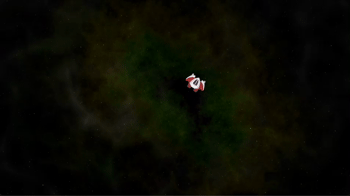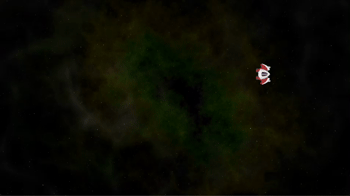Asteroids-style Physics (using RigidBody2D)
Problem
You want to use a RigidBody2D to create a semi-realistic spaceship, a la Asteroids.
Solution
Using RigidBody2D can be tricky. Because it’s controlled by Godot’s physics engine, you need to apply forces rather than moving it directly. Before doing anything with rigid bodies, I highly recommend looking at the RigidBody2D API doc, and we’ll refer to it as we work through this example.
For this example, we’ll use the following node setup:
RigidBody2D (Ship)
Sprite2D
CollisionShape2D
Don’t forget to orient your sprite correctly. An object that is not rotated should be pointing along the +X axis, i.e. to the right. If your sprite’s art is drawn facing in another direction, rotate the Sprite2D (not the parent body) to align it correctly.
We’ll use the following inputs in the Input Map:
| Input | Key |
|---|---|
thrust | w or ↑ |
rotate_right | d or → |
rotate_left | a or ← |
Add a script to the body, and let’s define some variables:
extends RigidBody2D
@export var engine_power = 800
@export var spin_power = 10000
var thrust = Vector2.ZERO
var rotation_dir = 0
The first two variables are how we’ll control the ship’s “handling”. engine_power is going to affect acceleration and top speed. spin_power controls how fast the ship rotates.
thrust and rotation_dir are going to be set by pressing the inputs. Let’s do that next:
func get_input():
thrust = Vector2.ZERO
if Input.is_action_pressed("thrust"):
thrust = transform.x * engine_power
rotation_dir = Input.get_axis("rotate_left", "rotate_right")
If we’re pressing the "thrust" input, we’ll set the thrust vector to the ship’s forward direction, while rotation_dir will be +/-1 based on the rotate inputs.
We can start flying by applying those values in _physics_process():
func _physics_process(_delta):
get_input()
constant_force = thrust
constant_torque = rotation_dir * spin_power
It works, but you’ll notice that it’s very hard to control. The rotation is too fast, and it accelerates to a high speed before going offscreen. This is where we want to break from “real” space physics. In space, there’s no friction, but our Asteroids-style ship will be a lot easier to control if it coasted to a stop when we’re not thrusting. We can control this with damping.
In the RigidBody2D properties, you’ll find Linear/Damp and Angular/Damp. Set these to 1 and 2 respectively, and they’ll slow the movement/rotation as well as causing them to stop.
Feel free to experiment with these values and how they interact with the engine_power and spin_power
Screen wrapping
Wrapping around the screen is really teleportation: when the ship goes off the right side of the screen, you teleport it to the left side. However, if you just tried to change the position, you’d find that it instantly snapped back. This is because the physics engine is trying to control the position as well.
The solution to this is to use the _integrate_forces() callback of the rigid body. In this function, you can safely update the physics properties of the object without conflicting with what the physics engine is doing.
Let’s get the screensize at the top of the script:
@onready var screensize = get_viewport_rect().size
Then add the new function:
func _integrate_forces(state):
var xform = state.transform
xform.origin.x = wrapf(xform.origin.x, 0, screensize.x)
xform.origin.y = wrapf(xform.origin.y, 0, screensize.y)
state.transform = xform
As you can see, the _integrate_forces() function includes a parameter called state. This object is the PhysicsDirectBodyState2D of our body. It contains all of the current physics properties such as the forces, velocity, position, etc.
From the state, we grab the current transform, modify it to wrap around the screen using wrapf(), and then set it back to the current state.
Here’s how it looks:
Warping
Let’s look at one more example of using _integrate_forces() to alter the body’s state without issues. Let’s add a “warp” mechanic - when the player presses the "warp" input, the ship will teleport to a random spot on the screen.
First, we’ll add a new variable for this:
var teleport_pos = null
Then, in get_input(), we’ll set a random position:
if Input.is_action_just_pressed("warp"):
teleport_pos = Vector2(randf_range(0, screensize.x), randf_range(0, screensize.y))
Finally, in _integrate_forces(), if there’s a teleport_position set, we’ll use it and then clear it:
if teleport_pos:
physics_state.transform.origin = teleport_pos
teleport_pos = null
Download This Project
Download the project’s example code here: https://github.com/godotrecipes/asteroids_physics