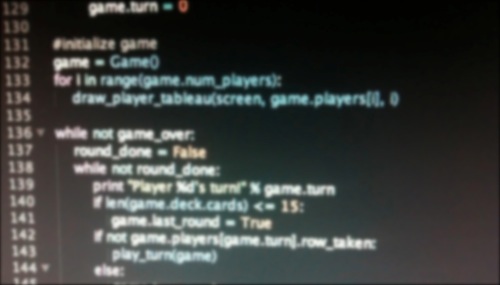
Installing Python
By itself, Python is very easy to install. See below for instructions for your operating system.
Windows 95/2000/7/8
- Download the latest Python installer from python.org.
- When the download completes, double-click on the file you downloaded.
- Follow the directions to complete the installation.
- "IDLE (Python GUI)" will appear in your Start Menu.
OS X
- Download the latest Python installer from python.org.
- When the download completes, double-click on the file you downloaded.
- Follow the directions to complete the installation.
- "Idle" will appear in your Applications folder or Launcher.
For more details and technical information, visit python.org.