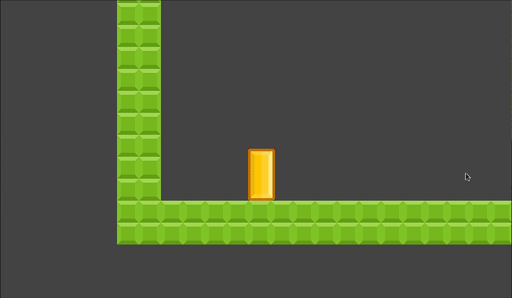Platform character
Problem
You need to make a 2D platform-style character.
Solution
New developers are often surprised at how complex a platform character can be to program. Godot provides some built-in tools to assist, but there are as many solutions as there are games. In this tutorial, we won’t be going in-depth with features like double-jumps, crouching, wall-jumps, or animation. Here we’ll discuss the fundamentals of platformer movement. See the rest of the recipes for other solutions.
While it’s possible to use RigidBody2D to make a platform character, we’ll be focusing on KinematicBody2D. Kinematic bodies are well-suited for platformers, where you are less interested in realistic physics than in responsive, arcade feel.
Start with a KinematicBody2D node, and add a Sprite and CollisionShape2D to it.
Attach the following script to the root node of the character. Note that we’re using input actions we’ve defined in the InputMap: "walk_right", "walk_left", and "jump". See InputActions.
extends KinematicBody2D
export (int) var speed = 1200
export (int) var jump_speed = -1800
export (int) var gravity = 4000
var velocity = Vector2.ZERO
func get_input():
velocity.x = 0
if Input.is_action_pressed("walk_right"):
velocity.x += speed
if Input.is_action_pressed("walk_left"):
velocity.x -= speed
func _physics_process(delta):
get_input()
velocity.y += gravity * delta
velocity = move_and_slide(velocity, Vector2.UP)
if Input.is_action_just_pressed("jump"):
if is_on_floor():
velocity.y = jump_speed
The values used for speed, gravity, and jump_speed depend greatly on the size of your player sprite. The player’s texture in this example is 108x208 pixels. If your sprite is smaller, you’ll want to use smaller values. We also want high values so that everything feels fast and responsive. A low gravity results in a floaty-feeling game while a high value means you’re soon back on the ground and ready to jump again.
Note that we’re checking is_on_floor() after using move_and_slide(). The move_and_slide() function sets the value of this method, so it’s important not to check it before, or you’ll be getting the value from the previous frame.
Friction and acceleration
The above code is a great start, and you can use it as the foundation for a wide variety of platform controllers. One problem it has, though, is the instantaneous movement. For a more natural feel, it’s better if the character has to accelerate up to its max speed and that it coasts to a stop when there is no input.
One way to add this behavior is to use linear interpolation (“lerp”). When moving, we will lerp between the current speed and the max speed and while stopping we’ll lerp between the current speed and 0. Adjusting the lerp amount will give us a variety of movement styles.
For an overview of linear interpolation, see Gamedev Math: Interpolation.
export (float, 0, 1.0) var friction = 0.1
export (float, 0, 1.0) var acceleration = 0.25
func get_input():
var dir = 0
if Input.is_action_pressed("walk_right"):
dir += 1
if Input.is_action_pressed("walk_left"):
dir -= 1
if dir != 0:
velocity.x = lerp(velocity.x, dir * speed, acceleration)
else:
velocity.x = lerp(velocity.x, 0, friction)
Try changing the values for friction and acceleration to see how they affect the game’s feel. An ice level, for example, could use very low values, making it harder to maneuver.
Conclusion
This code gives you a starting point for building your own platformer controller. For more advanced platforming features such as wall jumps, see the other recipes in this section.
Download an example project using this recipe: