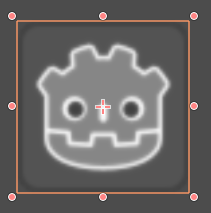Greyscale (monochrome) shader
Problem
You want a shader to convert an image to greyscale.
Solution
Let’s start with a canvas_item (2D) shader. To convert to greyscale but also preserve pixel contrast, we need to average the pixel’s color value. Add the color channels together and divide by 3:
shader_type canvas_item;
void fragment() {
COLOR = texture(TEXTURE, UV);
float avg = (COLOR.r + COLOR.g + COLOR.b) / 3.0;
COLOR.rgb = vec3(avg);
}
You can apply this to the whole screen by adding a ColorRect (placed in a CanvasLayer to ignore camera movement) and scaling it to cover the screen.
Change the texture() function to sample the screen instead of the object’s pixels:
COLOR = texture(SCREEN_TEXTURE, SCREEN_UV);