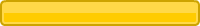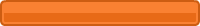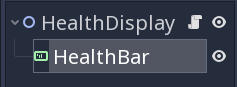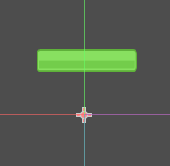Object Healthbars
Problem
You want units in your game to have healthbars that follow them as they move.
Solution
Displaying the bar can be done with a TextureProgress node. This is like the ProgressBar node, but allows the use of textures for the bar itself. The length of the bar will indicate the health value, but we can also change the texture color. We’ll use three colored bars for this:
So that this bar can be added to any unit in the game, we’ll make it a separate scene. Start with a Node2D and a TextureProgress child. Add a script to the root node.
Drag the green bar into the Textures/Progress property and set its Value to 100. Drag the bar until it’s centered and above the origin.
extends Node2D
var bar_red = preload("res://assets/barHorizontal_red.png")
var bar_green = preload("res://assets/barHorizontal_green.png")
var bar_yellow = preload("res://assets/barHorizontal_yellow.png")
onready var healthbar = $HealthBar
The script starts by loading the three colored bars, which will change as the health decreases. We also store a reference to the progress bar.
func _ready():
hide()
if get_parent() and get_parent().get("max_health"):
healthbar.max_value = get_parent().max_health
The HealthDisplay should be attached to a unit. If the unit has a max_health property, we use that to set the range of the bar (it’s 100 by default). We also want the bar to start out hidden, and appear if the unit loses health.
func _process(delta):
global_rotation = 0
This prevents the bar from rotating. It will always remain on top of the unit it’s attached to.
func update_healthbar(value):
healthbar.texture_progress = bar_green
if value < healthbar.max_value * 0.7:
healthbar.texture_progress = bar_yellow
if value < healthbar.max_value * 0.35:
healthbar.texture_progress = bar_red
if value < healthbar.max_value:
show()
healthbar.value = value
Finally, we have a function we can call when the unit’s health changes. It updates the value of the bar and sets the texture based on the remaining proportion.
When you attach this to a unit, the bar may appear too big. Set the Scale property of the instanced HealthDisplay to adjust based on the size of your unit.
Here’s an example of this system in use. You can download the example project for this below.