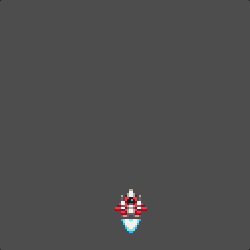Shooting
The Bullet scene provides us with a reusable object we can instantiate whenever the player shoots.
Adding to the player
Let’s head back to the Player script and add a few new variables:
@export var cooldown = 0.25
@export var bullet_scene : PackedScene
var can_shoot = true
The two @export variables let you configure them in the Inspector so that you can adjust the cooldown time. Set the bullet_scene by clicking the property and choosing the bullet.tscn file.
can_shoot is what programmers call a flag - a Boolean variable that controls a certain condition. In this case it determines whether the player is allowed to shoot or not. During the cooldown period, this variable will be false.
Next, we’ll add a start() function similar to the one we made for the Bullet. This will let us set initial values for the player, as well as resetting them when the game restarts.
func _ready():
start()
func start():
position = Vector2(screensize.x / 2, screensize.y - 64)
$GunCooldown.wait_time = cooldown
This places the player at the bottom center of the screen - a good place to start. It also ensures that the cooldown timer has the correct wait time.
The shoot() function will be called whenever we press the “shoot” input.
func shoot():
if not can_shoot:
return
can_shoot = false
$GunCooldown.start()
var b = bullet_scene.instantiate()
get_tree().root.add_child(b)
b.start(position + Vector2(0, -8))
The first thing this function does is check if the player is allowed to shoot. If it isn’t, return will end the function immediately.
If the player is allowed to shoot, then we set the flag to false, and start the cooldown timer. Then we create a new bullet and add it to the game, calling its start() function to make sure it’s placed in the correct position (just above the player’s ship).
We can call this function when the player is pressing the key. Add this to the end of the _process() function, after the position.clamp() line:
if Input.is_action_pressed("shoot"):
shoot()
We’ll also need to connect the timeout signal of GunCooldown.
func _on_gun_cooldown_timeout():
can_shoot = true
When the cooldown ends, we can allow shooting again.
Go ahead and run the scene and try pressing the shoot action.
Notice that we’ve added the new bullets as children of the SceneTree root (get_tree().root), and not to the player ship. This is important because if we made the bullets children of the ship, then they would be “attached” to it when it moves.
Next steps
Shooting’s no fun without something to shoot at. We’ll start making the enemies soon, but first we need a scene where we can bring the player, enemies, and other game objects together.
| Prev | Next |
|---|